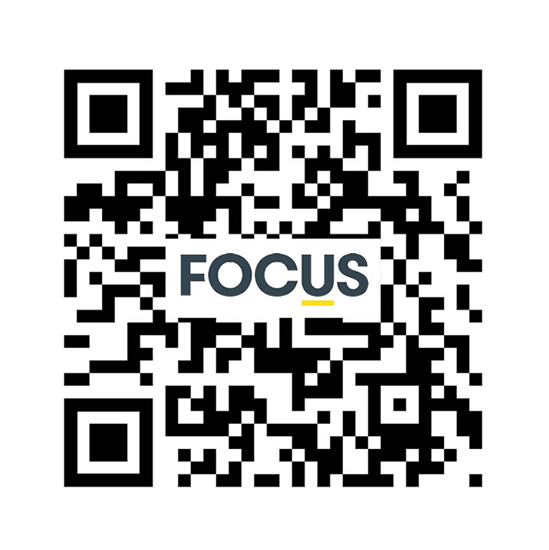1) Go to https://flex.wearefocus.co.uk
2) Select Sign in with Office 365 (if you don’t use Office 365 for your work emails then you can sign in using the options above, we will have been sent a link to choose a password with).
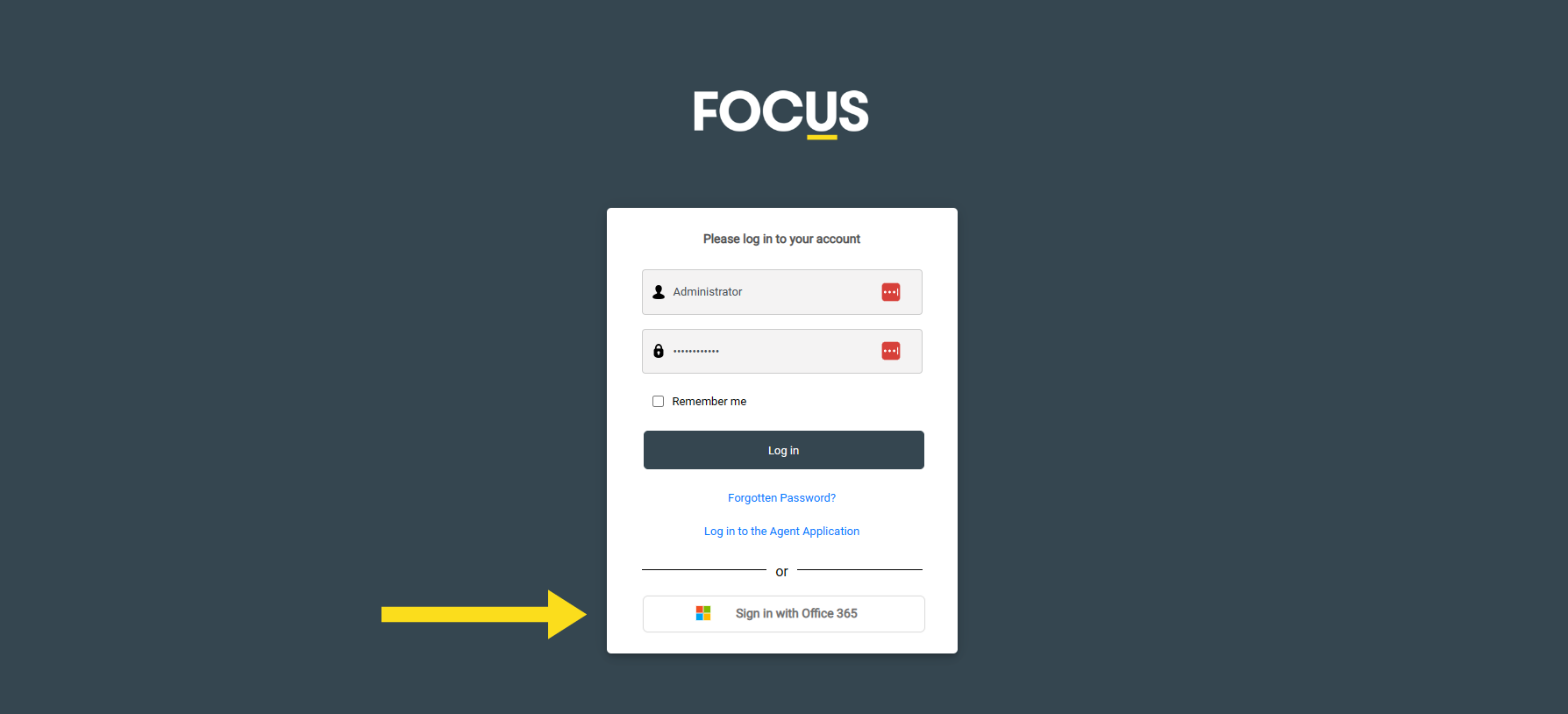
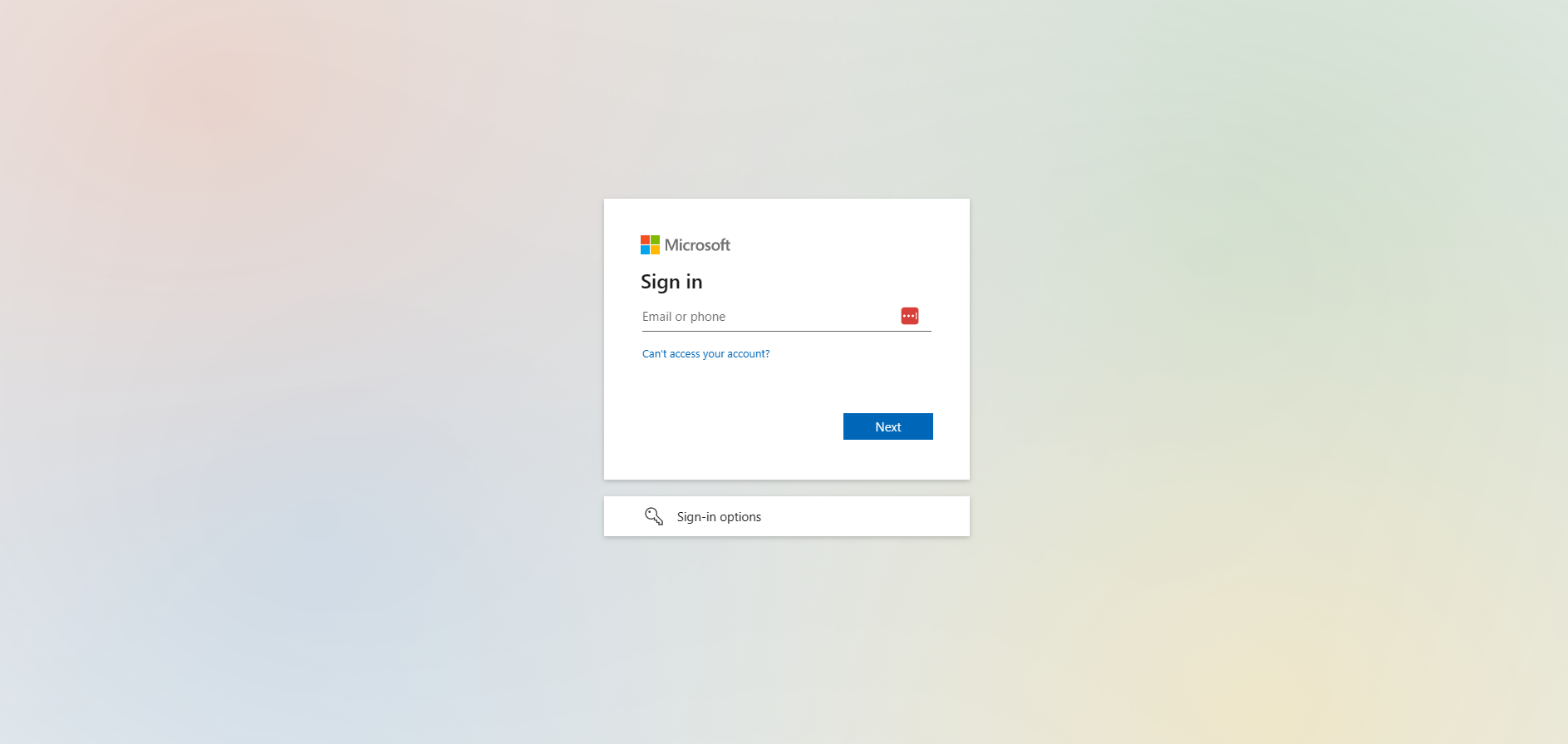
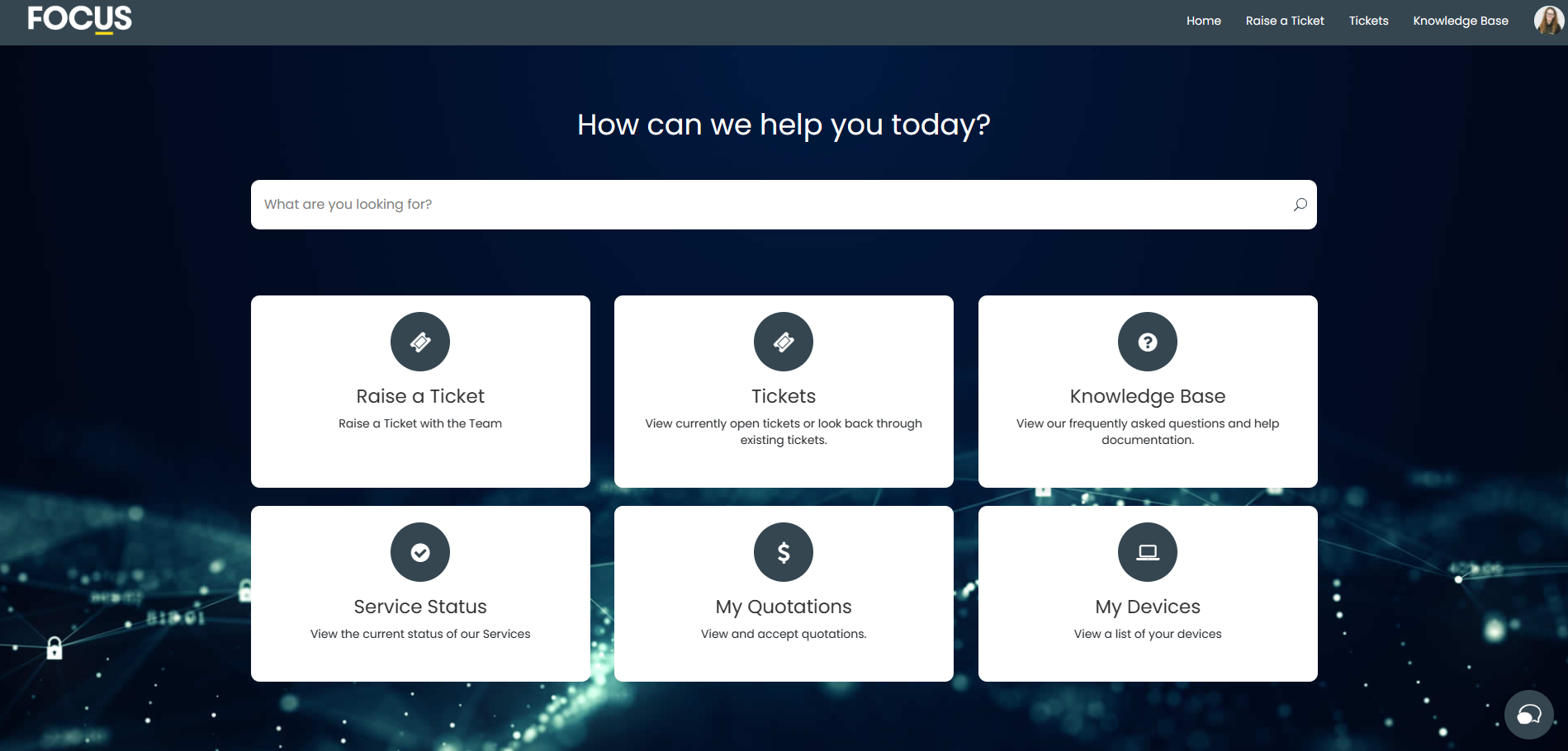
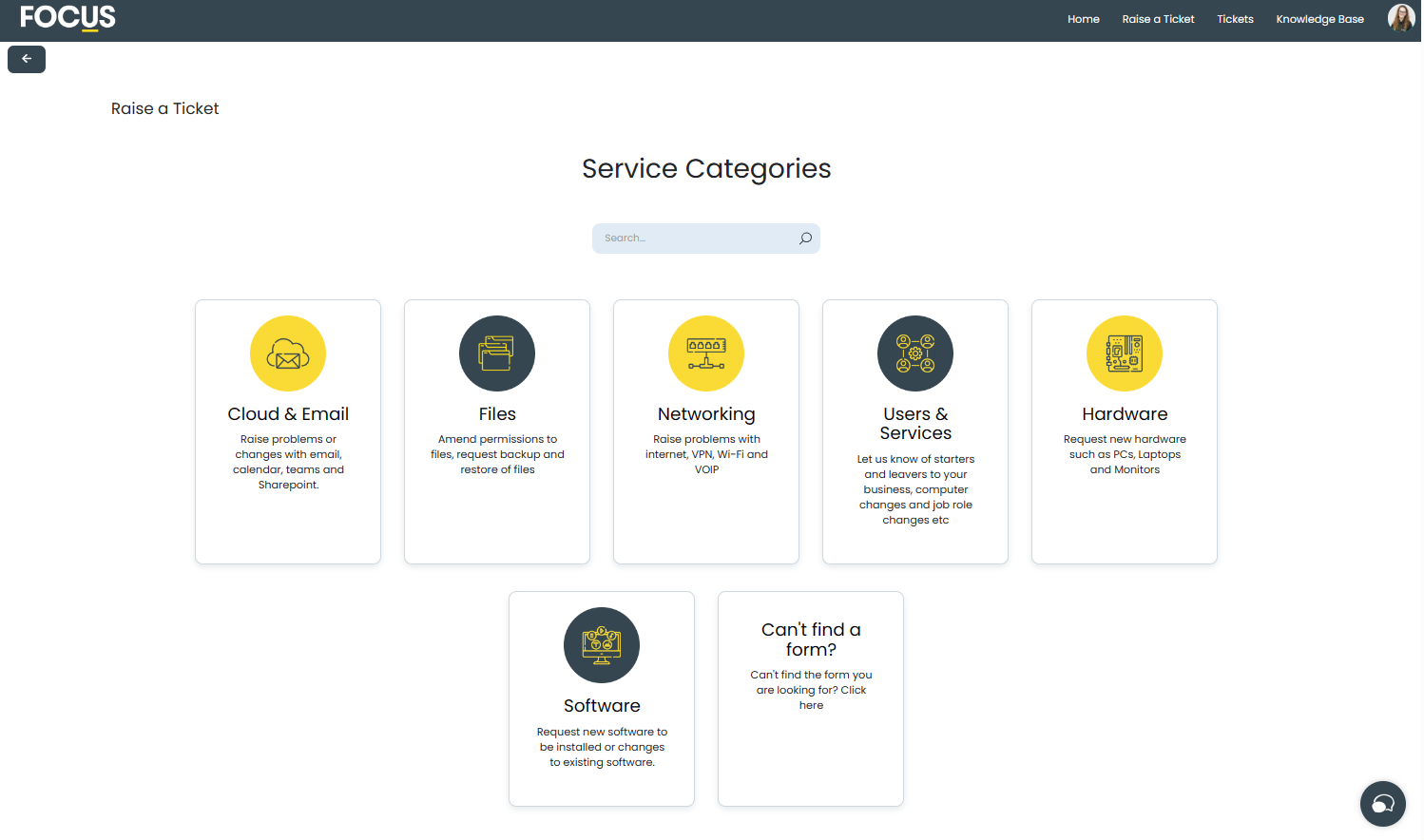
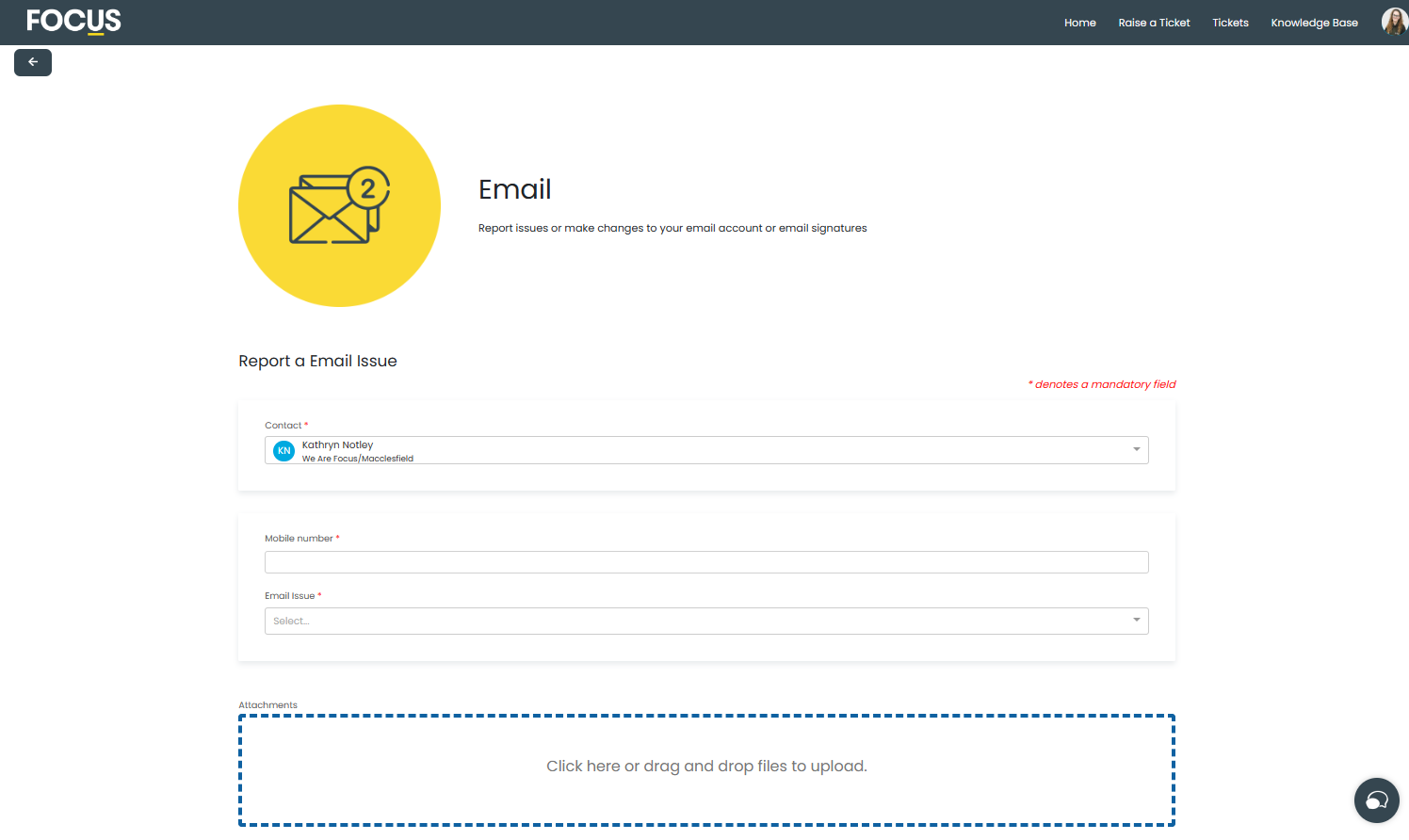
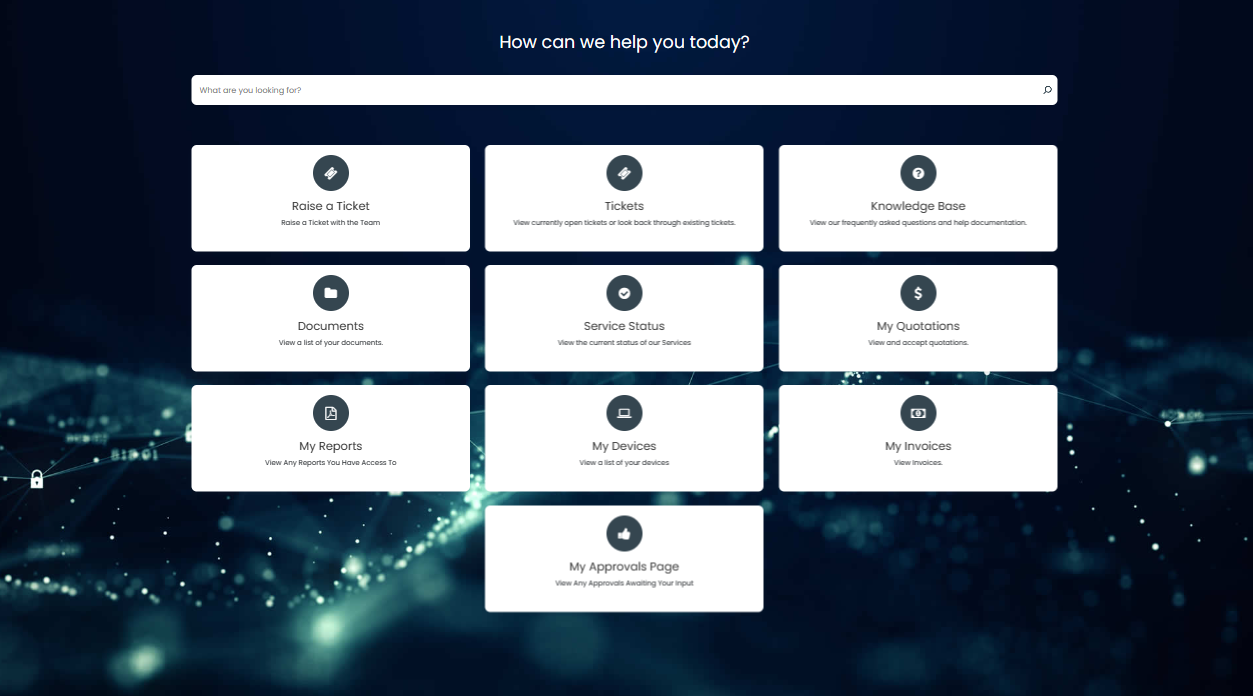
What you see on this page will depend on your role within your organisation.
Raise a Ticket: Open a ticket for your issue or query
Tickets: View your existing open or closed tickets (you can reopen tickets here as well)
Knowledge Base: Here you can find guides to help you
Service Status: Here you can see the status of our services if something is offline you should see it here
Documents: If we ever need to share a file with you which isn’t a report or can’t be attached to an email this is where we will store it for you to retrieve, you may not see this option unless you have files waiting.
My Quotations: If you are a decision maker you can view quotations and approve them here.
My Reports: If you are a decision maker you can view reports, we send you here
My Devices: Here if you are a standard you can view which assets, we have assigned to you along with the name and serial number, if you are a decsion maker you will see all assets for your organisation and who they are assigned to.
My Invoices: Decision makers and finance can view our invoices here
My Approvals: Decision makers can approve changes for example if a user requests access to a mailbox instead of us calling you we can email you a link to approve the request quickly.
Tip: If you are a decision maker and someone in your organisation doesn’t see an option they should please let us know by completing this form and letting us know who you want to have access to what.