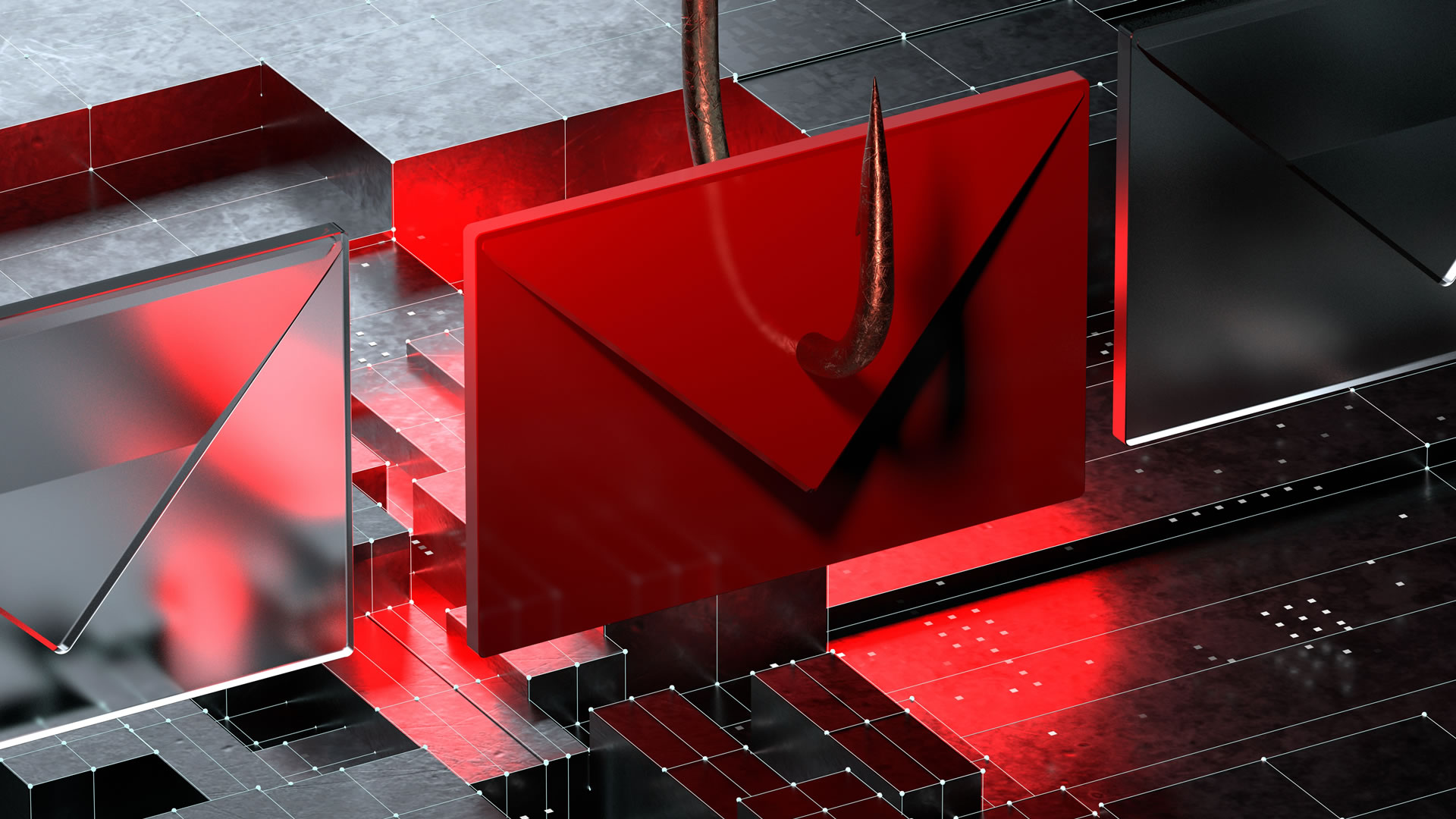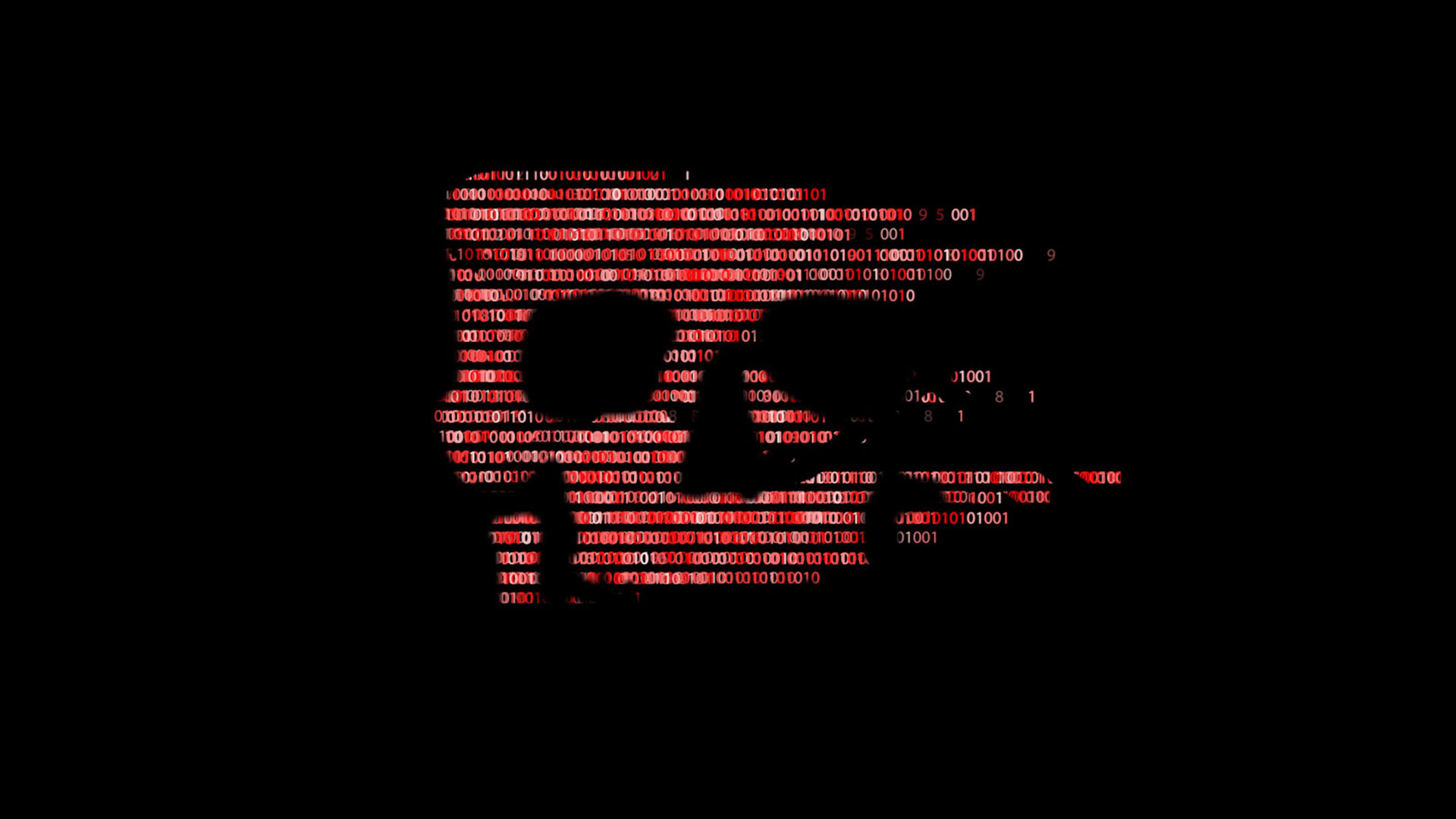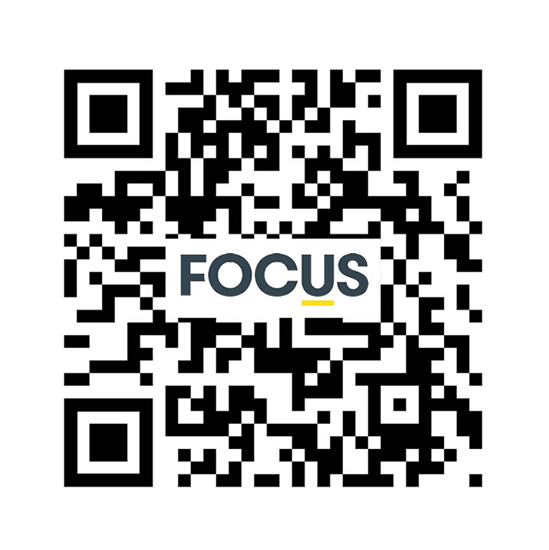As you may by now have gathered, all of the services which we refer to as being ‘in the cloud’ are essentially hosted in a data centre, IaaS included.However, whilst SaaS is purely about software and web services being virtually hosted, IaaS is all about the hardware. This allows an enterprise to have their entire IT infrastructure hosted in the cloud by providing:
Virtual server space
Network connections
Bandwidth
IP addresses
Load balancers
At the data centre, hardware resources are pulled from a variety of servers and networks and in some cases, these can be distributed across a number of data centres. The service provider in this case is responsible for maintaining the network, whilst the client simply accesses the virtualised hardware components in order to build their IT platform.
Why choose IaaS
Like most cloud services, IaaS offers several benefits to business, including:
Less capital expenditure on IT infrastructure hardware, lower ongoing costs
Pay monthly options
Scalable
Maintenance is outsourced to data centre staff
Web-based interface
With IaaS, the company that buys the service is not buying hardware, just effectively renting it as a managed service. This can be a much more robust and sturdy network that a company might otherwise not be able to afford. By using IaaS, there’s no need for the company to worry about upgrading to the latest servers, running out of space etc. as cloud solutions are completely and easily scalable.
Who can use IaaS
Any business really, if you need a LAN, then this can be achieved, as can networking resources and storage. The business can choose to use public or private cloud, or a mixture of both, which are cunningly known as hybrid. Private cloud means that the information is only accessible to the business that uses it and can protect storage and the transfer of sensitive customer data.
A business that has a website (and you have to wonder why not for those that don’t in this day and age), has a variety of hosting options thanks to the cloud and with regard to IaaS, this would be hosting sites on virtual servers, which can be shared or used alone. It’s worth noting that not all cloud services are right for ecommerce though, bigger sites with large databases are likely to have to use a dedicated server, virtual or otherwise, as it will need more resources.
Virtual data centres
Virtual data centres are essentially a bunch of virtual servers all connected together to form a network which can offer enhanced hosting capability. These can be private, public or hybrid and can make up a company (virtual) intranet and entire IT infrastructure, depending on what’s needed by the company.
Whatever setup your company chooses, it can usually be deployed in a matter of minutes, once the account and all of the necessary plans have been put into place. Of course, for huge organisations it’s not always that simple as switching from a physical to a virtualised environment will be no easy task. However, for most SMEs, it’s a lot easier and you can have the cloud up and running with very little bother or upfront cost.
Choosing a provider
It’s not necessarily the case that you will use the same provider for IaaS as you do for SaaS, as they are different service models. Many SaaS providers don’t offer infrastructure, just strictly the hosting for the software you use on a virtual server.
With this in mind, it’s wise to look around when deciding on a provider and with your IaaS plan in place, ask the right questions. Some companies will also focus on different business sizes and markets, so may not be the best for you.
There are 14 key questions that should make up your comparison chart of cloud service providers:
#1: The all-important pricing
Most IaaS providers offer pay-as-you-go plans that can be paid for monthly or annually
#2: Average monthly cost
If you know exactly what you’ll be using then this isn’t a difficult one. However, if not and remembering how flexible IaaS models are, then ask exactly what you’re getting for your money so that it can be broken down into per user, for example. Is extra charged for data transfer, how many hours use do you get in a month, what resources are you getting?
#3: Service level agreement (SLA)
How much downtime do the company advertise? It’s vital to your business so accept nothing less than 99.99% uptime. This is easily achieved by service providers as virtualisation is extremely robust and in the event of hardware failure, it’s often fixed without the end user even noticing.
#4: Number of data centres
How many data centres does the provider have? Which of those will your data be stored at and how close is it to you geographically?
#5: Certification
Does the vendor have any compliance or security-related certification? This is a must for those businesses that deal with credit cards, so make sure that you’re aware of auditing procedures and so on too. Remember, compliance is your responsibility and as such, if it’s not up to scratch at audit time, then you could be in hot water.
#6: Scalability
Can you add more memory, CPU usage and storage, or even additional cloud servers as your business grows? If necessary can you reduce resources to save on costs?
#7: Support
How many support offerings are available? Do you have access to 24/7 support that can be used through a range of mediums, such as chat, email, forums, phone and so on.
#8: Monitoring
Does the vendor provide integrated and sophisticated monitoring tools?
#9: APIs
Does the vendor allow APIs (Application Programming Interface) to interact with the servers? Do they provide these?
#10: Free trial
Does the service provider offer a free trial period so that you can test out the services before you buy?
#11: Number of instance types
How many server configurations are allowed?
#12: Operating systems
How many supported operating systems can you have available as a preconfigured image?
#13: Data transfer costs
How much, if anything, does the vendor charge per GB of outbound and incoming data?
#14: Security
How well is your data protected? Does the vendor have a disaster recovery plan and how is your data backed up and protected?
Once you’ve done all of this and contacted a few of your favourite vendors, then you’re pretty much ready to go. For the smaller business, it’s a better idea to get an IT consultant to do this for you, as it’s safe to say that he will have a much better idea of who the big players are than you will.
For larger organisations, it’s a project that has to take place at various levels and departments, including consultation. For example, it’s safe to say that IT will be getting involved, as will managers to ensure that it’s planned and implemented properly with a clear ROI being shown for the finance department.