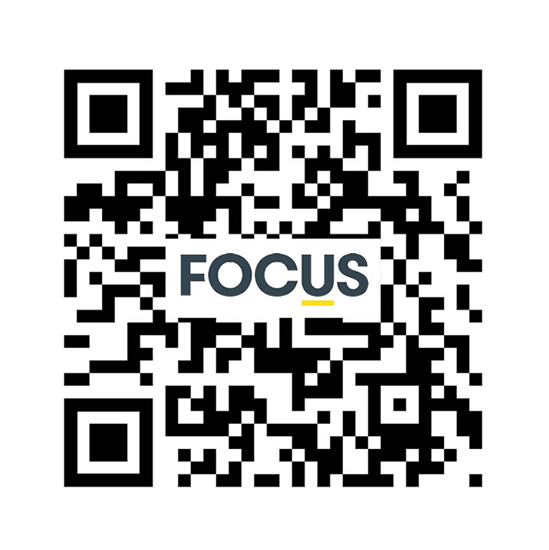It takes a committed team and careful planning to execute it correctly. If this is a relatively new area for you and you’re currently considering say, a cloud migration, then it might be worth familiarising yourself with the basic strategies. Or maybe even refreshing your basic knowledge of cloud computing.
In case you needed clarification, a data migration is the careful process of permanently transferring data from one computer system to another. This blog is by no means an all-encompassing, data migration strategy manual. But if you’d like a quick data migration strategy overview then the next few hundred words will be helpful.
1) Start developing your data migration strategy
This is probably the most important step to get right. Like moving to a new house, a data migration can be chaotic and damaging. Without a proper strategy, you risk making the costly mistake of losing or mis-categorising important data. Start by aligning all relevant parties. Both your IT and business teams. Then ask questions such as the following.
- Have specific roles and jobs been assigned to everyone?
- Have you set out a structured workflow for tasks?
- Have all the resources needed been identified?
2) Look your data over
You need to know your data well before moving it. What kind of data is it? What are its formats? How much of it are we moving? Do we need to migrate all of it?
This last one is a key point. There may well be plenty of data that’s old and redundant, with little point including it in your data migration strategy. Identifying this data will save both time and money later.
Creating a data dictionary can aid this entire process too. Think of it as an easy to search catalogue of all the data that’s on the table.
3) Sort and extract
Once you know what you’re moving, you can begin sorting it into the correct buckets at their new locations. How you sort things will vary from business to business. However, any business will typically start by establishing rules for sorting data and carefully watching the extraction process from the beginning.
Keep an extra eye out for the more complex data that has the potential to be mis-categorized such as data sorted via invoice number or client name. The extraction phase is also where your business is most vulnerable security-wise. So make sure you’ve taken adequate security measures.
4) Test and validate your data migration strategy
Here we check to see whether the data migration strategy is actually working. You need to confirm that your data is looking correct at the destination location and if you should adjust any of your data rules.
An in person visit to your servers from an IT professional may be necessary here. Nailing this phase is non-negotiable. If you don’t spot errors during the testing phase, then once they’re spread throughout your business during the full final export there’s no going back.
5) Export
With the data migration strategy validated, the rest of your business can start receiving your data. Be sure to note how the rest of your business is receiving and working with the changes. Ask employees and/or your IT team to give feedback and confirm that everything’s working as it was before the move, at the old location.
With the export complete all stakeholders will need an update on the successful migration. Here is where you may need to provide them with a full debrief of any issues or notable idiosyncrasies that have been caused by the migrations. Talking to employees about the success of the data migration strategy is also wise.
This complex process should certainly not be handled without the aid of an experienced team. Thankfully Focus has been performing a variety of data migrations for years and we’re ready to help you with yours. Click here to get started.